摘要
今天在学习GSLB时,想到一个问题,就是如果企业内部有些服务器对互联网用户提供服务,那么必然牵扯到互联网域名如何对应到本地的DNS服务器。按照F5 GSLB的文档,一般是在互联网域名管理端配置NS记录,将子域名委派(delegation)给GSLB。
经过测试,有两种办法可以将DNS的解析转移到本地的GSLB上。一种是上面说的配置子域名的NS记录,一种是直接将域名的DNS指定为本地的DNS server,下面详细说说配置过程。
修改子域名的NS记录
环境情况:
1、在云端自建一个DNS server,环境使用Centos+BIND,可以通过域名mi.halfcoffee.com访问到此DNS 服务器。下图为此DNS 服务器上配置的解析配置:
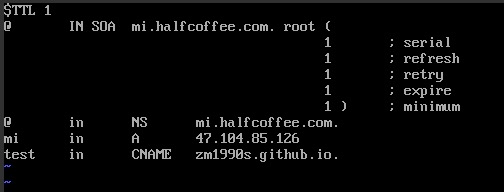
2、登陆公网域名管理,添加一个NS记录,将test.halfcoffee.com指向mi.halfcoffee.com这个DNS server
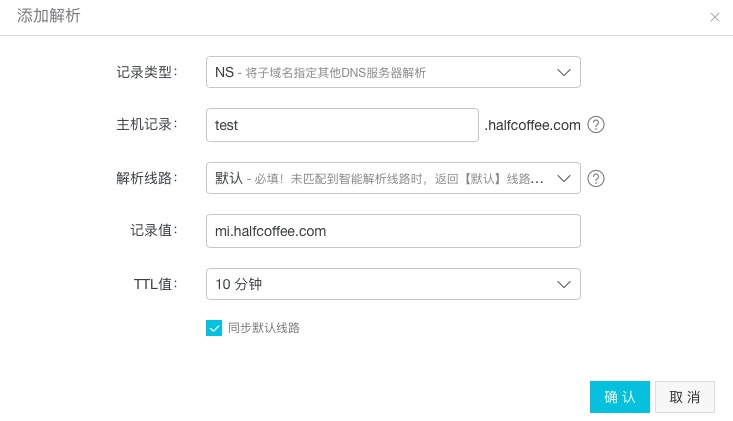
3、测试,解析test.halfcoffee.com,可以解析到CNAME设定的域名
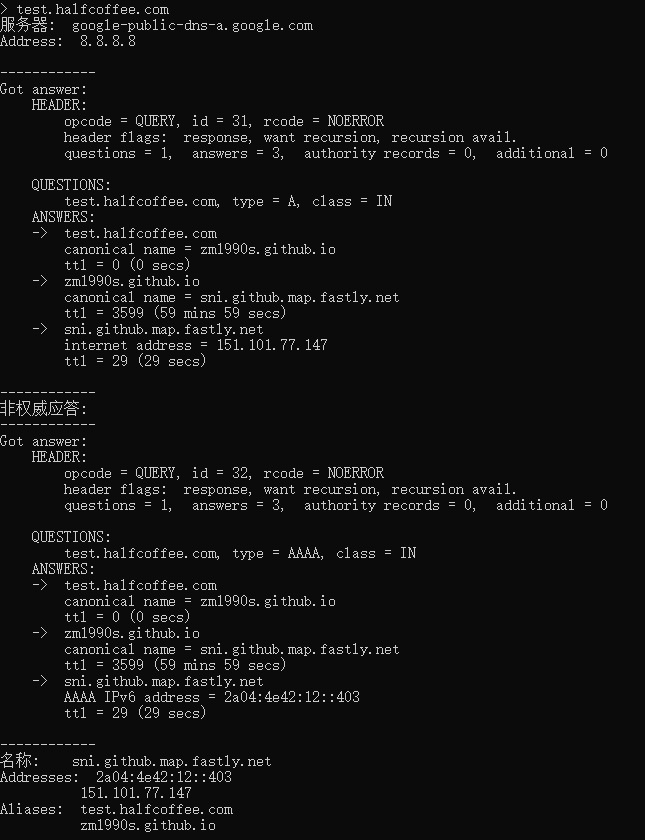
4、文中自建的DNS服务器TTL设置为了最小,所以如果DNS记录有变动,通过nslookup查询可以立即解析到新的地方去。例如刚刚将CNAME改了下:
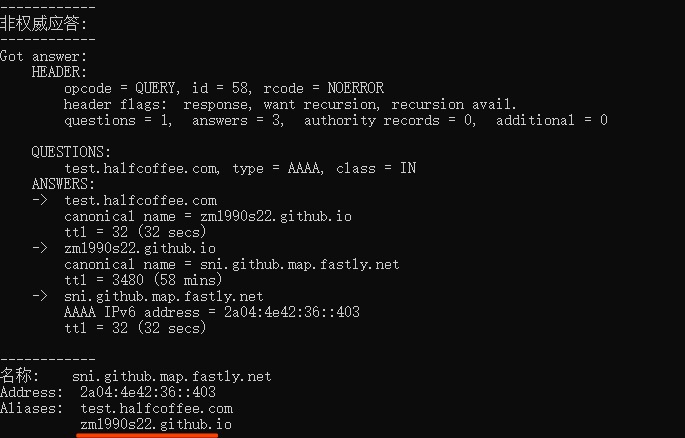
修改域名的DNS
1、在云端自建一个DNS server,环境使用Centos+BIND,可以通过域名mi.halfcoffee.com访问到此DNS 服务器。下图为此DNS 服务器上配置的解析配置:
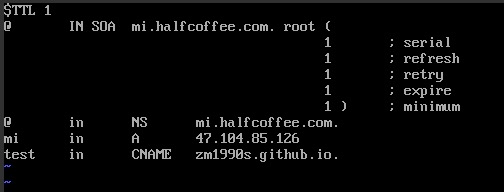
2、登陆公网域名管理,修改域名的DNS服务器,将其修改为刚才搭建的域名mi.halfcoffee.com(图中要求必须指定两个DNS server,其实两个域名指向同一个IP地址)
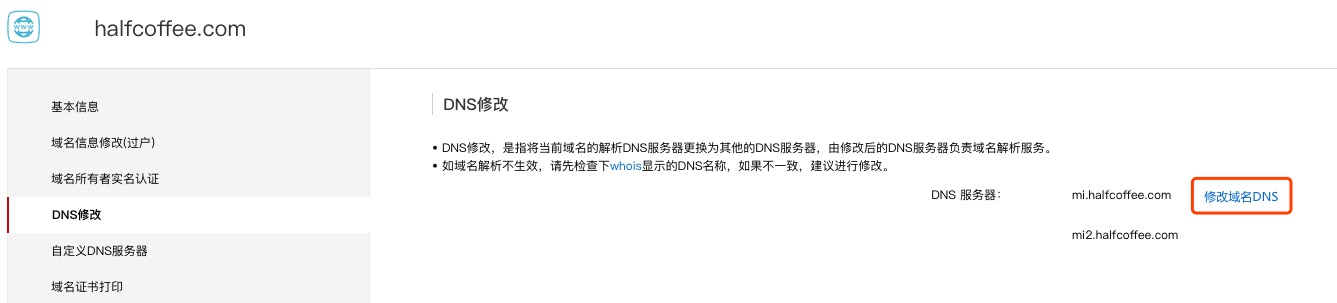
3、使用nslookup测试解析
#nslookup
> server 114.114.114.114 //指定当前测试机的DNS服务器
> set debug //开启debug
> test.halfcoffee.com
服务器: public1.114dns.com
Address: 114.114.114.114
------------
Got answer:
HEADER:
opcode = QUERY, id = 11, rcode = NOERROR
header flags: response, want recursion, recursion avail.
questions = 1, answers = 1, authority records = 1, additional = 0
QUESTIONS:
test.halfcoffee.com, type = A, class = IN
ANSWERS:
-> test.halfcoffee.com
canonical name = halfcoffee.com
ttl = 32 (32 secs)
AUTHORITY RECORDS:
-> halfcoffee.com
ttl = 32 (32 secs)
primary name server = mi2.halfcoffee.com
responsible mail addr = root.halfcoffee.com
serial = 1
refresh = 1 (1 sec)
retry = 1 (1 sec)
expire = 1 (1 sec)
default TTL = 1 (1 sec)
------------
非权威应答:
------------
Got answer:
HEADER:
opcode = QUERY, id = 12, rcode = NOERROR
header flags: response, want recursion, recursion avail.
questions = 1, answers = 3, authority records = 0, additional = 0
QUESTIONS:
test.halfcoffee.com, type = AAAA, class = IN
ANSWERS:
-> test.halfcoffee.com
canonical name = zm1990s.github.io
ttl = 1 (1 sec)
-> zm1990s.github.io
canonical name = sni.github.map.fastly.net
ttl = 3267 (54 mins 27 secs)
-> sni.github.map.fastly.net
AAAA IPv6 address = 2a04:4e42:11::403
ttl = 30 (30 secs)
------------
名称: sni.github.map.fastly.net
Address: 2a04:4e42:11::403
Aliases: test.halfcoffee.com
zm1990s.github.io
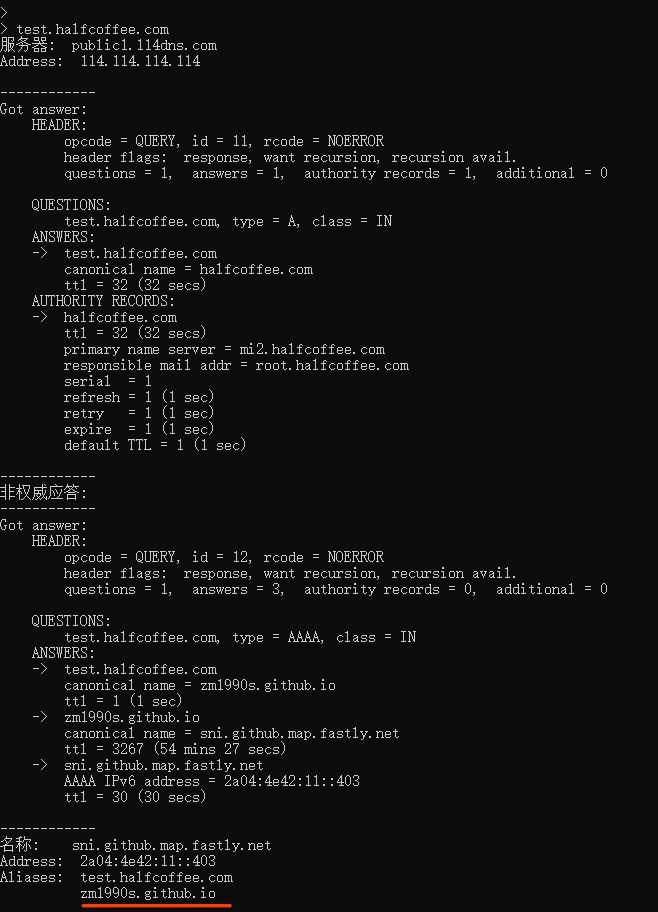
4、测试访问,可以正常访问到网站
